Old Computer Challenge 2023, Day 2
For the longest time I've felt modern computing is a mistake. By modern computing I mean the act of attempting to turn every piece of commercial software into a rental SaaS model, infesting OSes with ads and spyware, and slowing the computer down in the name of security, while doing the absolute utmost to violate user privacy. Our computers have never been so powerful, yet so determined to work against users' interests.
By mistake I mean all of this should be yeeted into the fucking Sun.
Part of this years Old Computer Challenge to me meant going further than I had previously, or indeed most people would. For example, did you know that a Mac IIx from the late 80s could run a fairly modern-ish Adobe Photoshop 4 with full access to the complete Pantone® colour set and no activation or rental bullshit? Did you know you could simulate an old Mac in a Web Browser?
I know Solene's challenge permits up to 512mb of RAM, but I still see that as bloat. We can do better. So today I set out with 9Mb of RAM and a simulated 68020 CPU to see what I could do with the best* OS of the 1980s.
Hasta La Vista, Baby
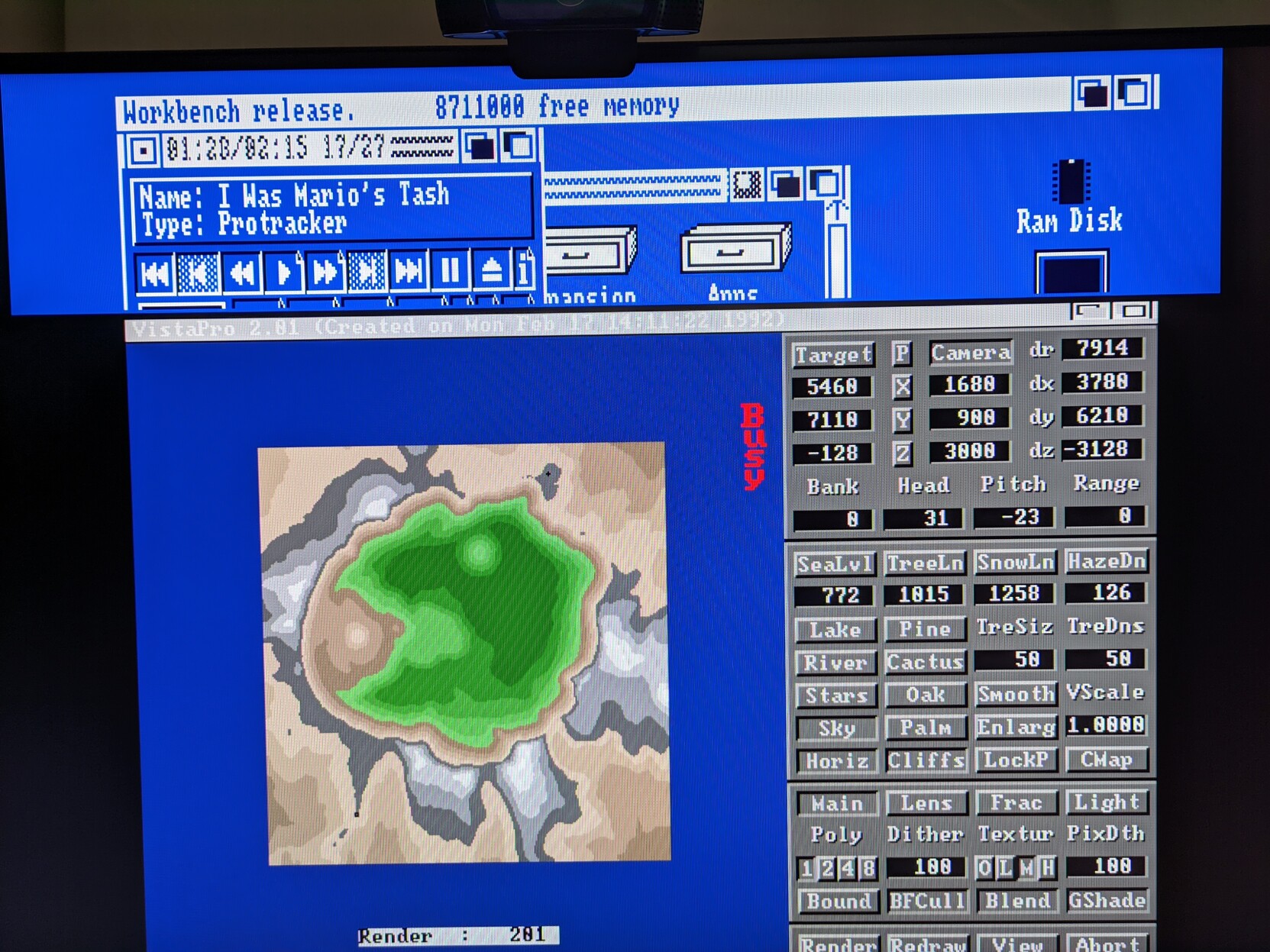
First I installed Vista Pro. If you've never heard of it, it's a 3d Landscape generator, popular in the early 90s. If you've ever used Bryce 3D, it's similar to that. Amiga Format gave away a limited version on a cover disk, but I have the full Pro version of Vista Pro 2.0.2.
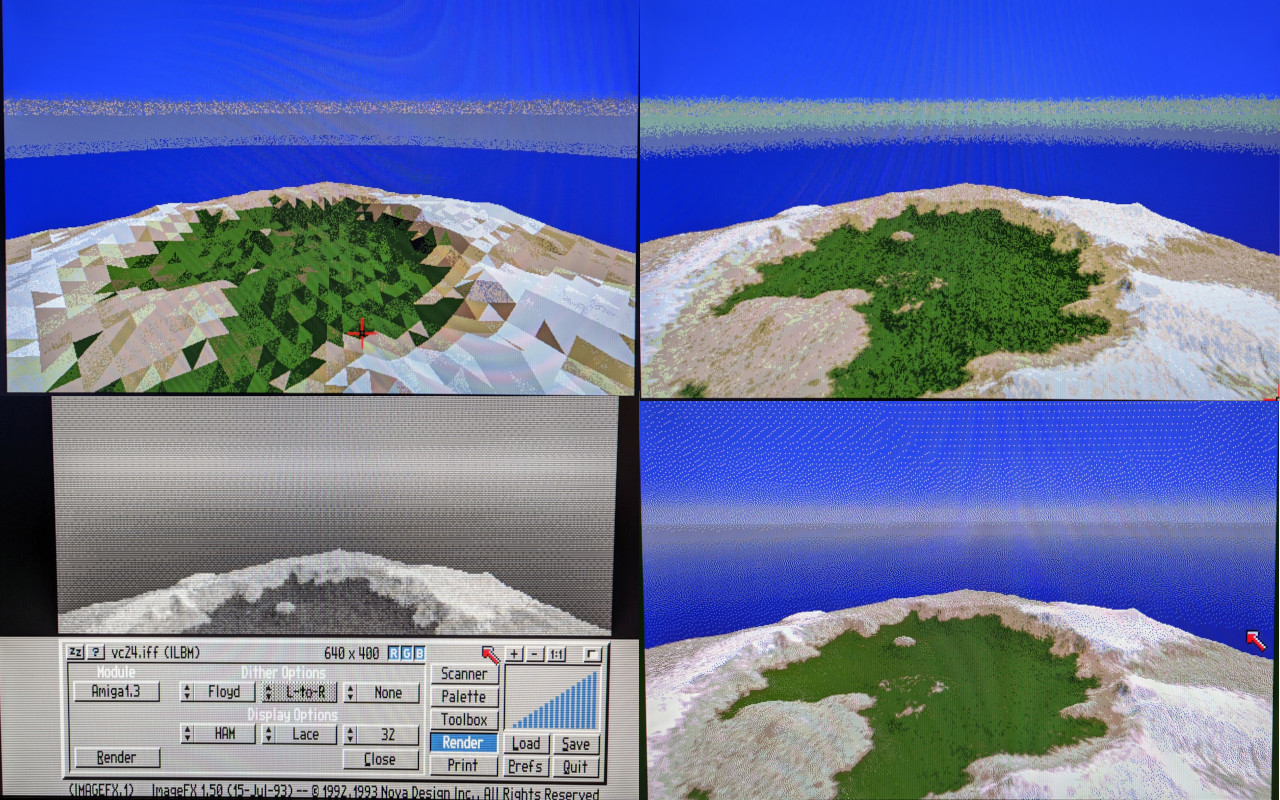
I did some test renders of a snow-capped crater, then a large-ish (for the time) 24-bit 640x400 render, which I saved to disk. The Amiga can only display complex colour pictures with certain restrictions and doing this in 640x400 is hard. I used the tool ImageFX to load in my 24-bit render and save it out as a JPEG.

It looks a bit like an Xbox or PSP game to me. I could spend more time adding trees, lakes, other things in Vista but this was just for a quick nostalgia hit and to try out ImageFX 1.5.
Look Ma, No PhotoShop!

I then loaded in a photo I took using a Kodak DC210 on a photowalk in Furness Abbey. I wanted to clean up the photo over-exposure and maybe do a bit of photo processing if I could. I had a kind of Schindler's List effect in mind.
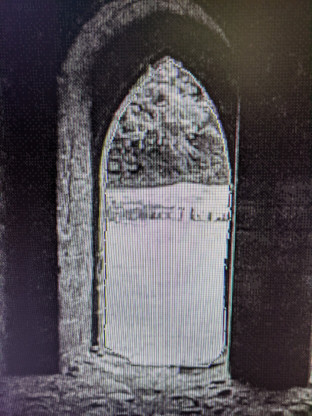
ImageFX 1.5 is surprisingly useful for it's age. The software is over 30 years old, but handles pretty well, considering this came out before PhotoShop v2 (to the best of my knowledge PhotoShop introduced layers in V3). If you look at the image above you'll see the black and white lines around the doorway. That's the selection system. By default ImageFX uses a greyscale preview to bypass the limitations of the Amiga's 12-bit palette. This makes it fine for tone-related touchups but some creativity is needed when working with colour.

In the photo above shows walls with a mixture of Orange and green. The colours aren't really there. This is a product of a 640x512 preview render that's limited to a 32 colour palette. The Amiga's 4096-colour HAM mode only works at resolutions up to 320x512 on the original chipset, so you have to be creative with your interpretations, or with the way you preview things.

For example, this is the same image previewed in 320x256 HAM mode. Here you can see some colourful speckle effects caused by HAM fringing, but the walls are definitely grey, the doorway grey and orange, as they're meant to be.
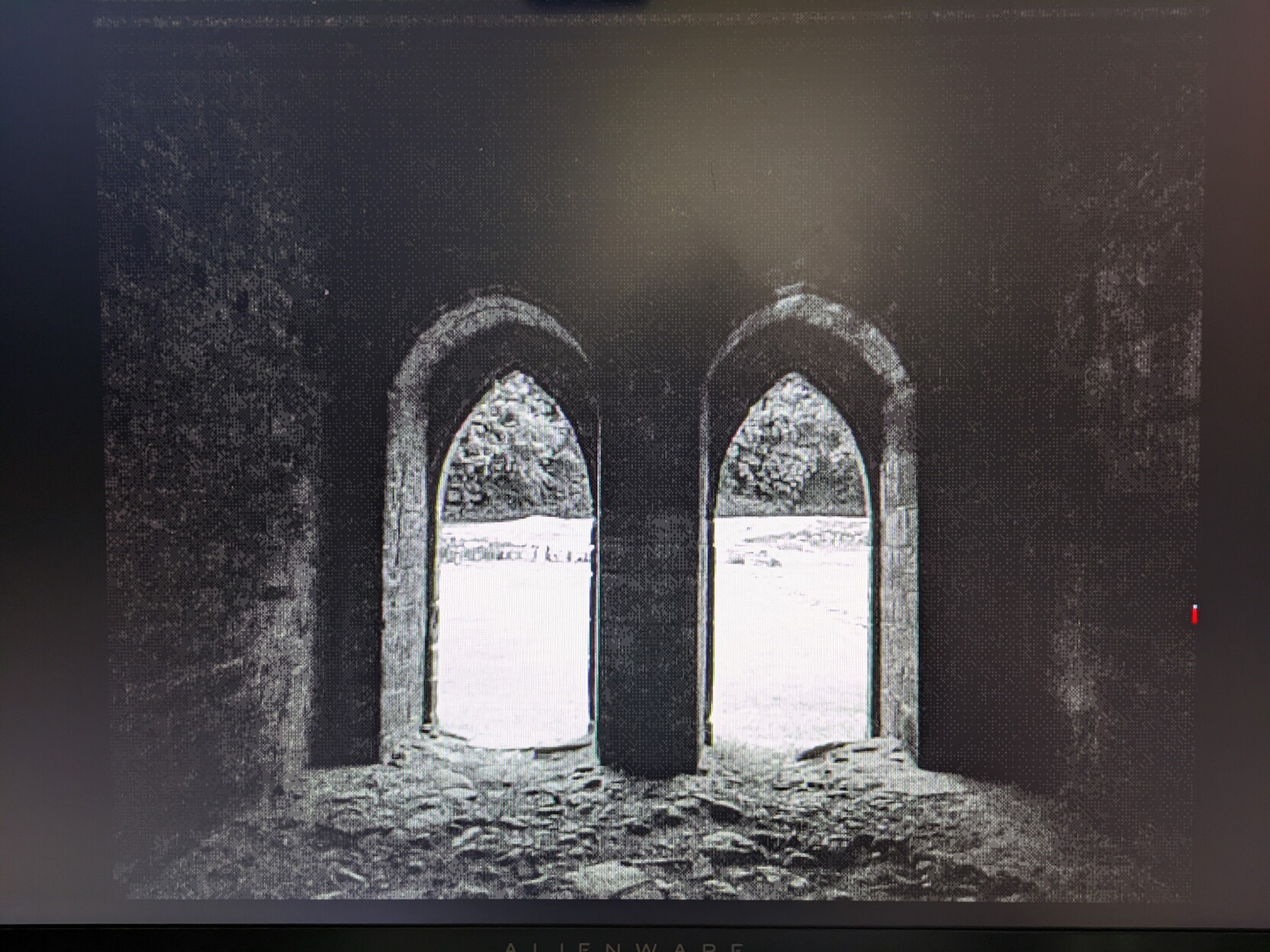
I touched up the balance and desaturated the walls and floors before rendering to a final JPEG, which I'm quite happy with.

So there we have it, a 24-bit photo taken on a crappy 90s digital camera, edited using 90s software on an 80s operating system, on simulated 80s hardware. I was surprised how much quicker editing was with ImageFX compared to the prior workflow.
Tomorrow I'm going to focus more on using the Amiga for writing up an article for WhatIFF Magazine, so I'll get Arnor Protext and Excellence up and running. In the meantime consider this:
What I'm doing on this simulated Amiga setup is roughly not far from the equivalent of working with gigapixel photography on a current-spec Macbook Pro. It's probably at the upper end of what it was meant to do but it will happily do it. If I can edit photos on a machine hundreds, if not over a thousand times slower than modern machines, what are we doing with these modern machines? Instead of having 16 cores and 32Gb to run Slack we could've built low power modular e-ink systems with month-long battery lifetimes and shared grids instead of walled off clouds.
STOP DOING MODERN COMPUTING
- JAVASCRIPT WAS NEVER MEANT FOR ANYTHING MORE COMPLEX THAN ANIMATING WEB PAGES
- RIDICULOUS AMOUNTS OF CORES yet NO REAL-WORLD USE FOUND for having WINDOWS 11 CANDY CRUSH ADVERTS IN YOUR START MENU
- Want to play addictive puzzle games anyway? We had a tool for that: A SNES WITH TWO CONTROLLERS AND TETRIS ATTACKS
- "Yes, please let me rent Pantone colours as part of my subscription so I can do my job" - Statements dreamed up by the utterly deranged.
THIS is what hides behind modern computing:
- 500-2000 milliseconds of input lag
- DRM Says no you can't save your work, it's our work now
- Please train our AI on where the fire hydrants are in this photo
"Yes I would like to buy a new computer, buy software and keep paying for it while not being able to use it for general purpose computation"
They have played us for absolute fools.
*I realise this is a subjective term for some. Workbench 1.3 wasn't exactly the prettiest OS - System 6 definitely had the better GUI. But Workbench 1.3's pre-emptive multitasking was a whole decade ahead of the competition, and I use it extensively.